Product Update: Fathom Integration and Personal Settings
Connect Fathom to improve Data Parrot's AI analysis, plus manage your notification preferences in the new Personal Settings page.

You can now connect Fathom to make Data Parrot's AI analysis more accurate. We've also added a Personal Settings page where you control notification preferences in one place.
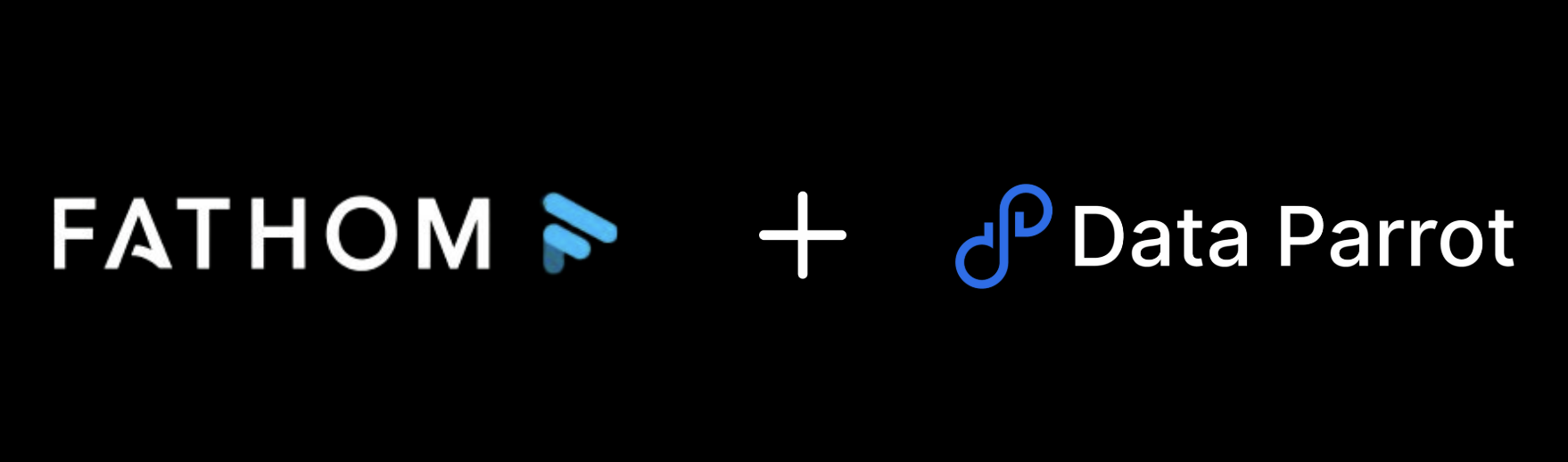
Fathom Integration (Beta)
Connect your Fathom account in Personal Settings to improve how Data Parrot analyzes your deals. The integration takes about 30 seconds to set up.
When connected, Fathom call data enhances Data Parrot's AI analysis, giving you more accurate deal insights and better health scores. Each sales rep connects their own account, not organization-wide.
Personal Settings Page
Personal Settings is now a dedicated page for your individual preferences. Configure your notification delivery and manage personal integrations without navigating through admin settings.
Notification Preferences
Set up daily or weekly summaries delivered via email or Slack. Daily notifications show overnight deal changes. Weekly summaries provide a comprehensive roundup of your pipeline.
Filter notifications by pipeline, stage, or deal owner to see only the deals that matter to you.
Organized Settings
Settings now separate personal preferences from admin functions. Personal Settings handles your notifications and integrations. Admins manage User Management, Integrations, and Subscription in their own dedicated areas.
Access Personal Settings from your user menu to connect Fathom and customize your notification preferences.
About the Author
Data Parrot Team
The Data Parrot Team
The Data Parrot team is dedicated to building the most advanced AI-powered sales intelligence platform. We're a group of engineers, data scientists, and revenue operations experts passionate about helping sales teams succeed.