Product Update: Redesigned Notifications and Activity Dashboard Expansion
Redesigned email and Slack notifications make it easier to spot what matters, plus the Activity Dashboard now includes deals and leads.
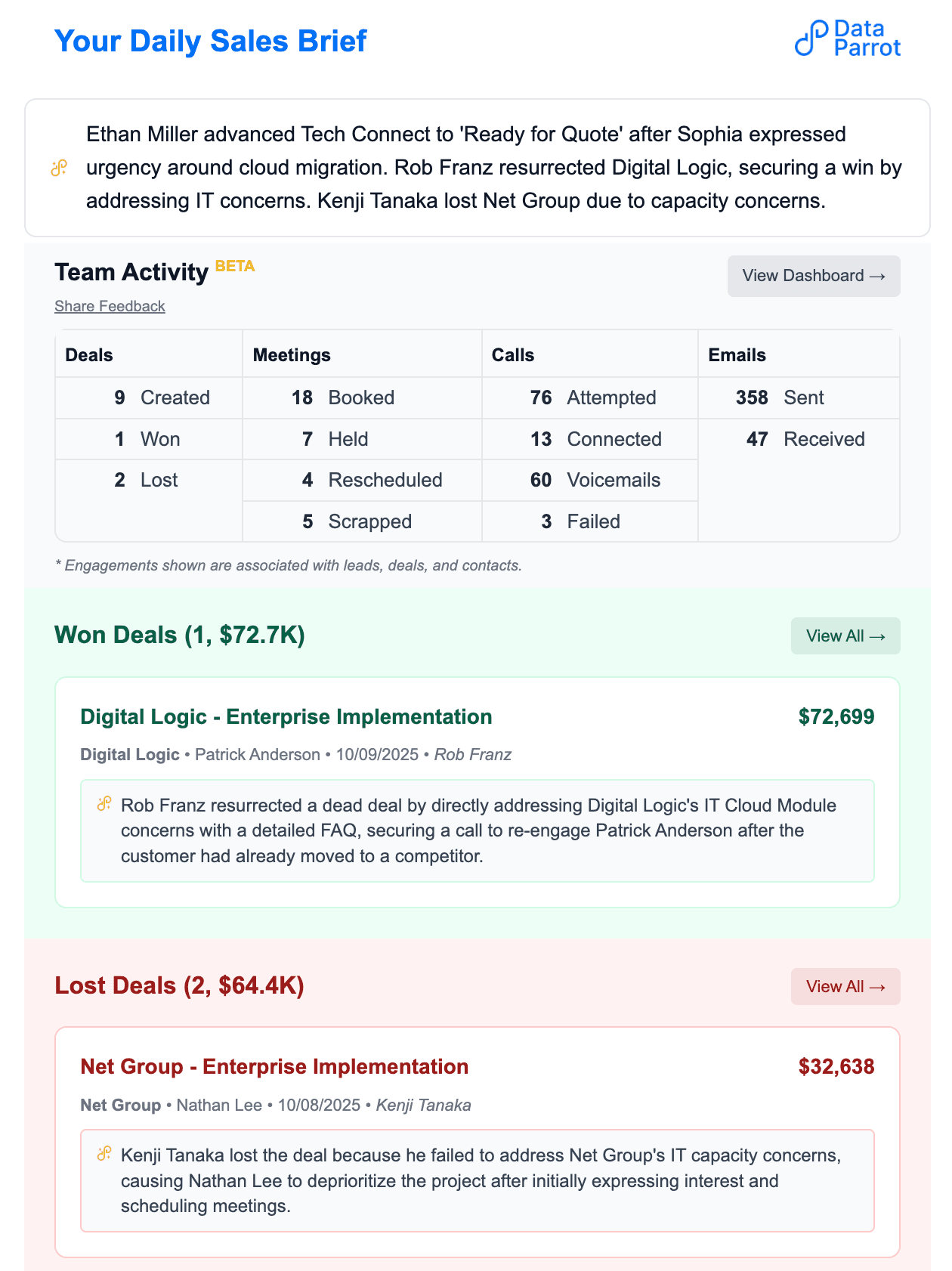
We redesigned email and Slack notifications to make important updates easier to scan. The Activity Dashboard also now includes deals and leads alongside team activity.

Redesigned Email and Slack Notifications
Daily and weekly notifications now show what changed in a clearer, more visual format. Each section highlights calls, meetings, emails, plus deals created/won/lost and leads created/qualified/disqualified.
The new design makes it easier to identify which activity needs your attention. Slack notifications use the same updated format, so your team sees consistent information regardless of delivery method.
Configure notifications in Settings to receive daily summaries or weekly roundups via email or Slack.
Activity Dashboard Includes Deals and Leads

The Activity Dashboard now displays deals and leads next to calls, meetings, and emails in a single table view. See which activities correlate with deal outcomes without switching between multiple reports.
The dashboard shows deals created/won/lost and leads created/qualified/disqualified. Filter by team member, date range, or activity type. Export data when you need deeper analysis.
Why This Helps
Redesigned notifications reduce the time spent parsing updates to find what matters. Visual formatting highlights changes so you can quickly see where to focus.
The expanded Activity Dashboard connects team activity with deal outcomes in one view, making patterns more visible.
Access the Activity Dashboard from your navigation menu and configure notification preferences in Settings.
About the Author
Data Parrot Team
The Data Parrot Team
The Data Parrot team is dedicated to building the most advanced AI-powered sales intelligence platform. We're a group of engineers, data scientists, and revenue operations experts passionate about helping sales teams succeed.